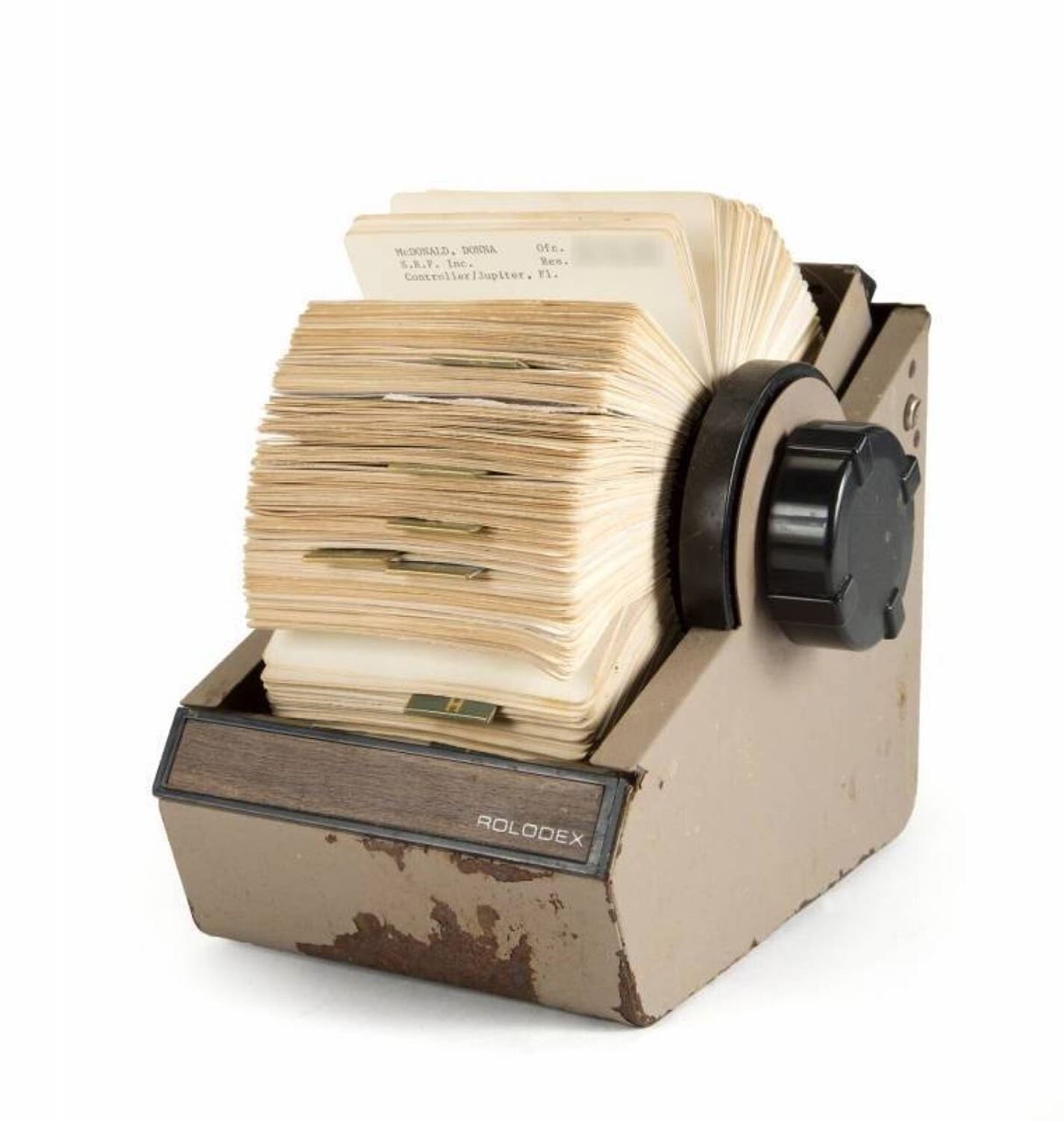 As a BWC member, you have exclusive use of the BWC member directory. This is a great way to see what organizations are around the country, in your local area and who is the contact. You may reach out to another member by email using the "Send Message" button. You will not see their email address, but the system will send them a direct email. Try it out!
As a BWC member, you have exclusive use of the BWC member directory. This is a great way to see what organizations are around the country, in your local area and who is the contact. You may reach out to another member by email using the "Send Message" button. You will not see their email address, but the system will send them a direct email. Try it out!
Instructions:
1. Login at www.bestworkplaces.org
2. Hover over "Members Only" from the top menu bar
3. Select "Directory"
4. This displays a directory of BWC members and partners listed in alphabetical order by organization name. You may search by organization, name, state or city.
5. To email a member, click on their name. This will display more information about the organization.
6. Select the "Send Message" button to send an email.